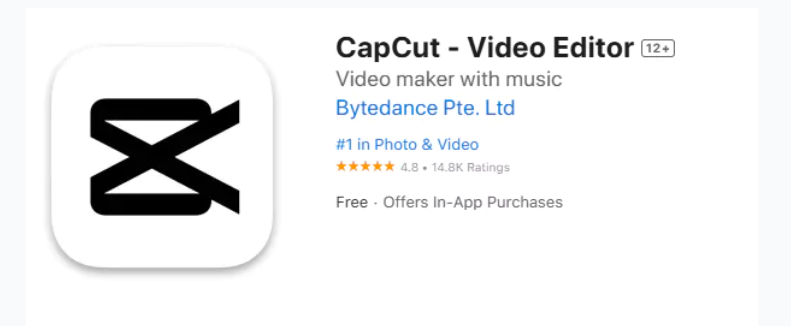
Introduction
In today’s fast-paced digital world, content creators need efficient tools to craft engaging, high-quality videos without spending hours editing or thousands on software. Among the many video editing platforms available, CapCut Pro has emerged as a popular choice,especially for short-form content creators on TikTok, Instagram Reels, and YouTube Shorts.
In this blog, we’ll take a deep dive into CapCut’s features, strengths, weaknesses, and explore the best alternatives available if you’re looking to take your video editing to the next level.
What Is CapCut?
CapCut is a free video editing app developed by ByteDance, the same company behind TikTok. It’s available on both mobile (iOS/Android) and desktop, offering a streamlined video editing experience with features that cater to beginner and intermediate content creators.
From drag-and-drop editing tools to AI-based features like auto-captions and background removal, CapCut makes it easy to produce polished content, even with little to no editing experience.
Key Features of CapCut
Trendy Effects & Filters
CapCut comes loaded with visual effects, transitions, and filters that are perfect for social media content. Whether you’re making a travel vlog or a product review, these tools help keep your content fresh and appealing.
Audio Editing Tools
CapCut allows you to:
Add music from its built-in library
Record voiceovers
Use text-to-speech
Apply background noise reduction
These audio tools enhance engagement and help maintain viewer retention, especially in short-form content.
AI-Powered Tools
CapCut is gradually introducing more AI features, such as:
Auto-captions (speech-to-text)
AI background removal without a green screen
Video upscaling for HD exports
While effective, these tools are more basic compared to AI-first platforms like Captions
Cross-Platform Editing
One of CapCut’s strengths is its availability on mobile and desktop, giving creators flexibility based on their workflow.
Pros of CapCut
✅ Free to use
✅ User-friendly interface
✅ Built-in content templates
✅ Seamless TikTok integration
✅ No watermark (optional in settings)
Cons of CapCut
❌ Limited flexibility for professional editing
❌ Heavier projects may lag or crash
❌ Less powerful compared to Adobe Premiere or Final Cut Pro
❌ Some tools require an internet connection
❌ AI tools are good but not industry-leading
Best Alternatives to CapCut
If CapCut doesn’t meet your needs,especially if you're looking for more professional-grade features or better AI automation,consider these alternatives:
1.Captions
A modern, AI-driven video editing platform designed specifically for creators. It includes:
AI voiceovers and subtitles
B-roll generator
Social media scheduler
Generative music tools
Best for: Content creators looking to automate and scale content creation.
2. Adobe Premiere Pro
An industry-standard video editing software used by professionals worldwide. It offers:
Layered audio/video editing
Color correction & grading
VFX integration
Best for: Advanced users who want full control over the editing process.
3. VN Video Editor
A free, mobile-friendly alternative to CapCut with a clean interface and good export quality.
Best for: Mobile-first creators needing a CapCut alternative.
4. InShot
Another popular mobile app with similar features to CapCut, especially for Instagram and Reels content.
Best for: Quick social media edits on the go.
Who Should Use CapCut?
Beginners: If you’re new to video editing, CapCut is a perfect start. It’s intuitive, requires no advanced skills, and has enough tools to create engaging content.
Short-Form Creators: TikTokers, Instagram Reels creators, and YouTubers making Shorts will benefit the most from CapCut’s fast editing and trendy templates.
On-the-Go Editors: Its mobile-friendly design is ideal for quick edits from your phone.
CapCut Mod APK Download Latest v15.10.2 (Premium Unlocked) 2025
If you're looking to unlock premium CapCut features without paying a subscription fee, then you're in the right place. Our website, https://procapcutapk.com/, is dedicated to helping video creators access the full potential of CapCut Pro Mod APK. Whether you're tired of watermarks, limited effects, or locked features, our platform provides a safe and easy way to download the latest version with everything unlocked,completely free. From advanced transitions to exclusive filters, and HD exports to AI editing tools, you can enjoy all the features
Conclusion
CapCut is a solid choice for content creators who want a free, easy-to-use video editor that delivers quality results. Its features cater well to TikTok-style content, and its AI tools simplify many editing tasks. However, if you're aiming for higher production quality, bulk editing, or professional-grade AI integration, platforms like Captions or Adobe Premiere Pro may better serve your needs.
Ultimately, CapCut is a great starting point and can be a powerful tool in the right hands. Whether you stick with it or explore more advanced alternatives, the most important thing is to keep creating.
Write a comment ...